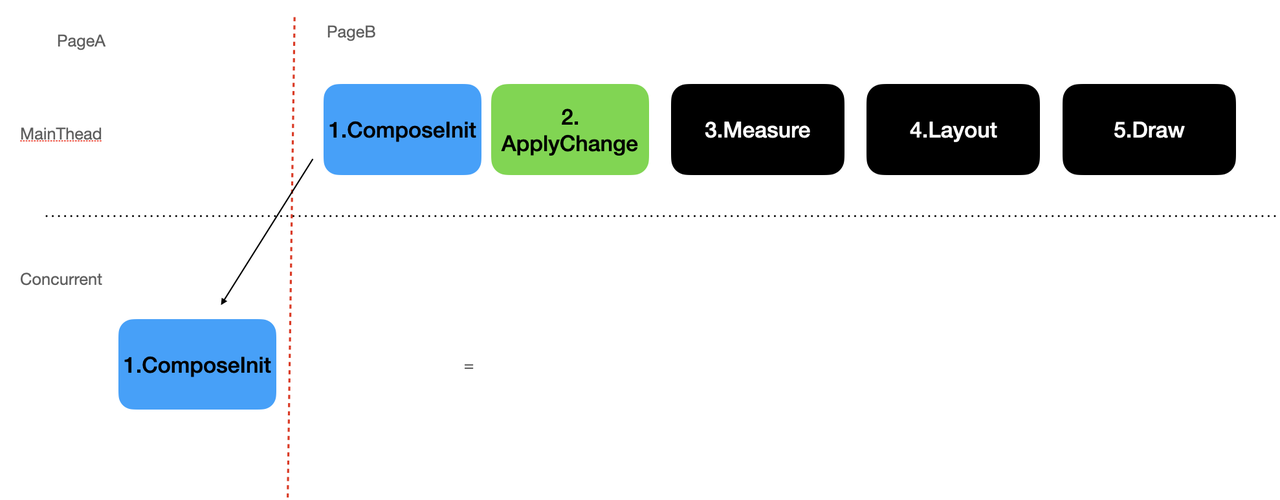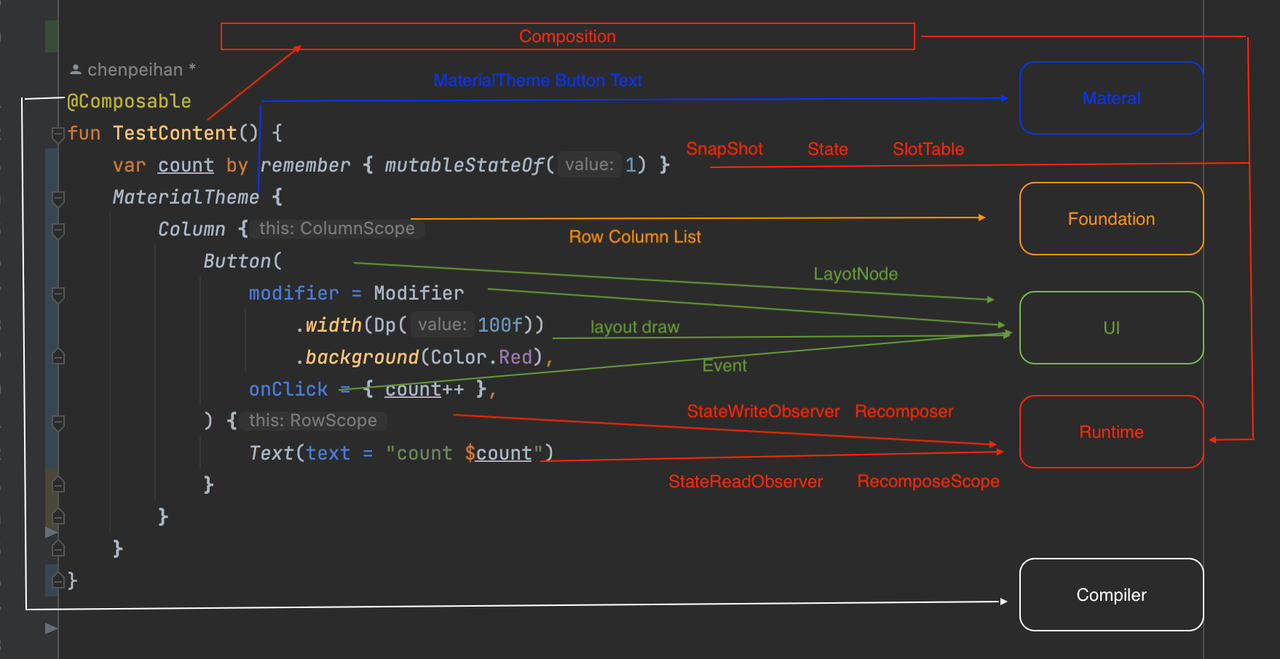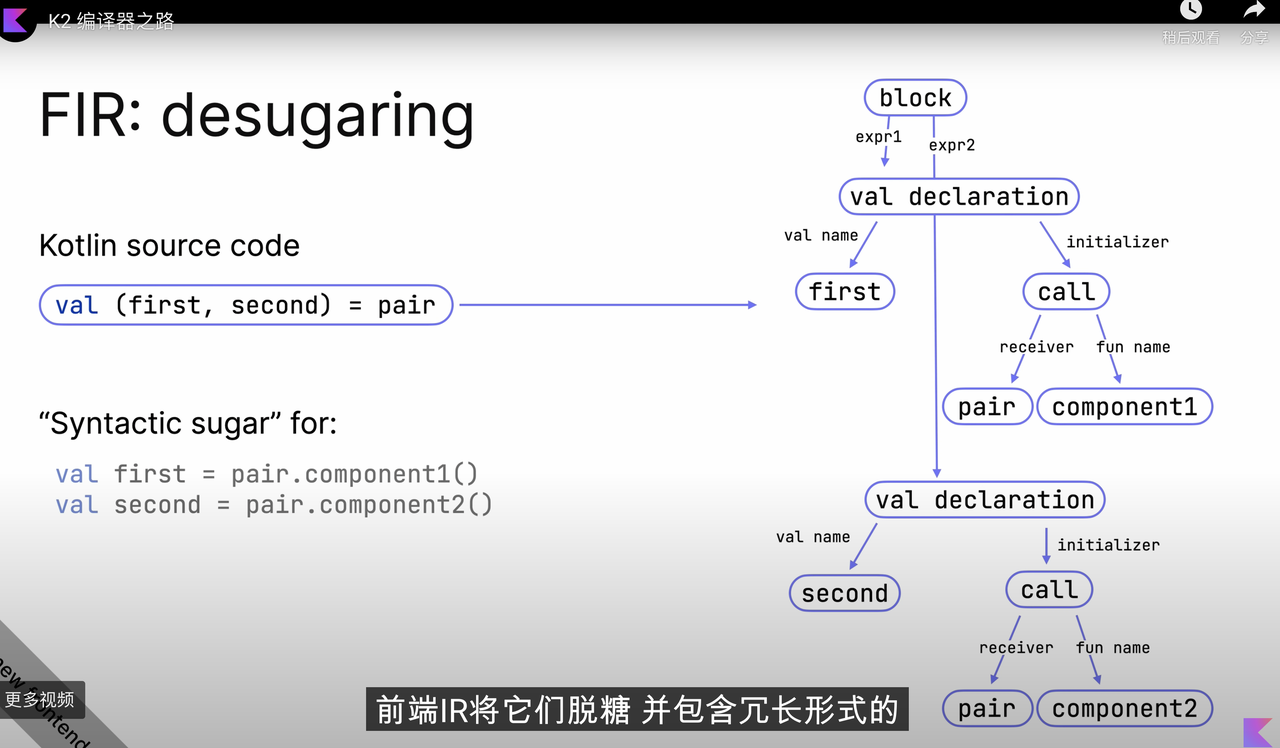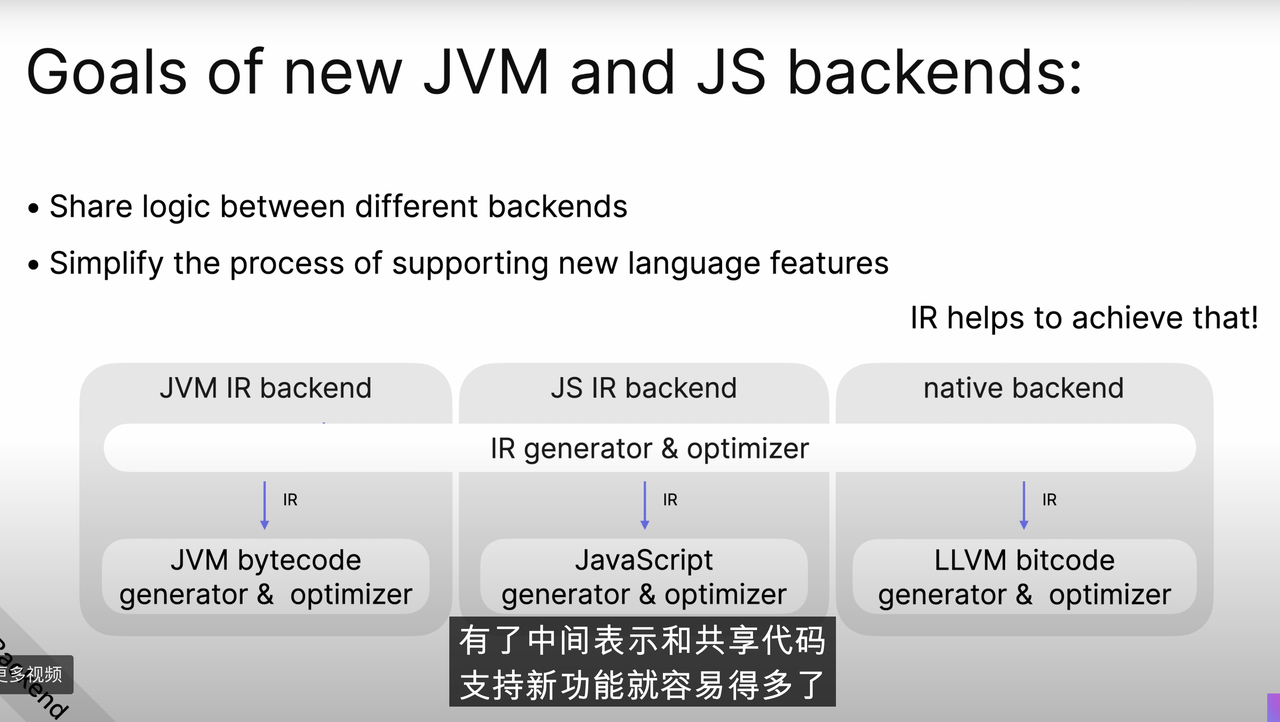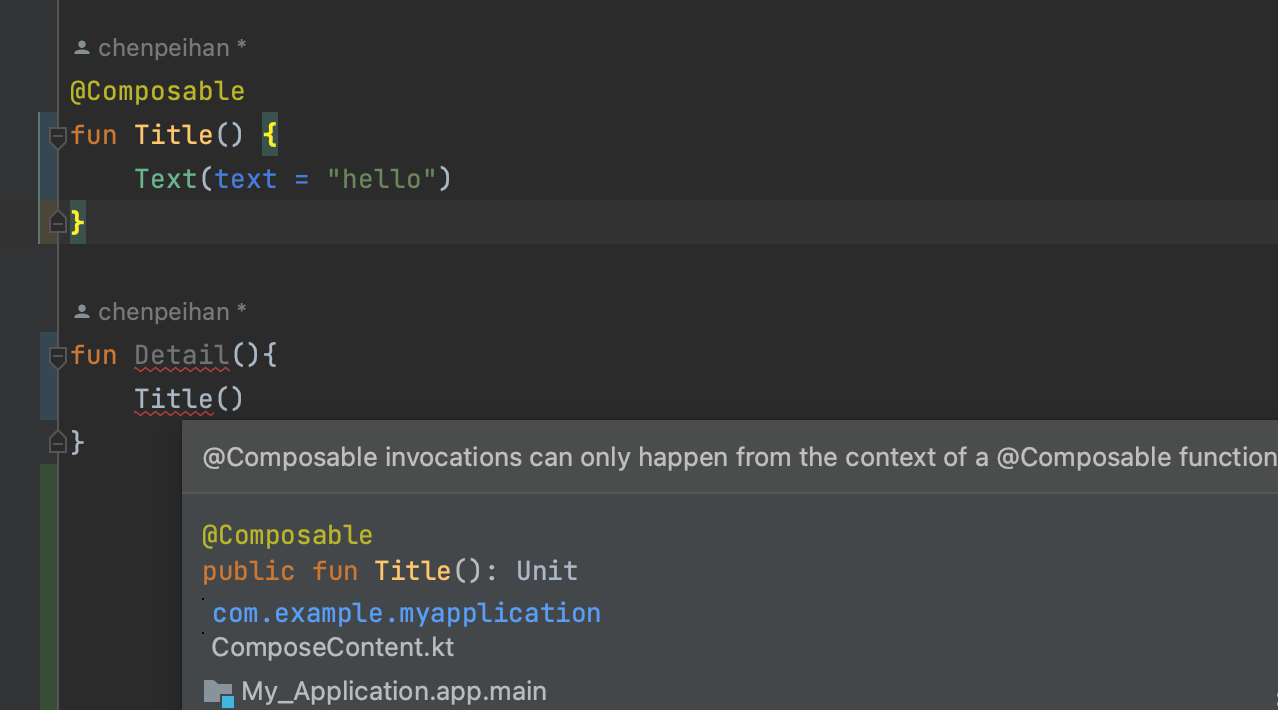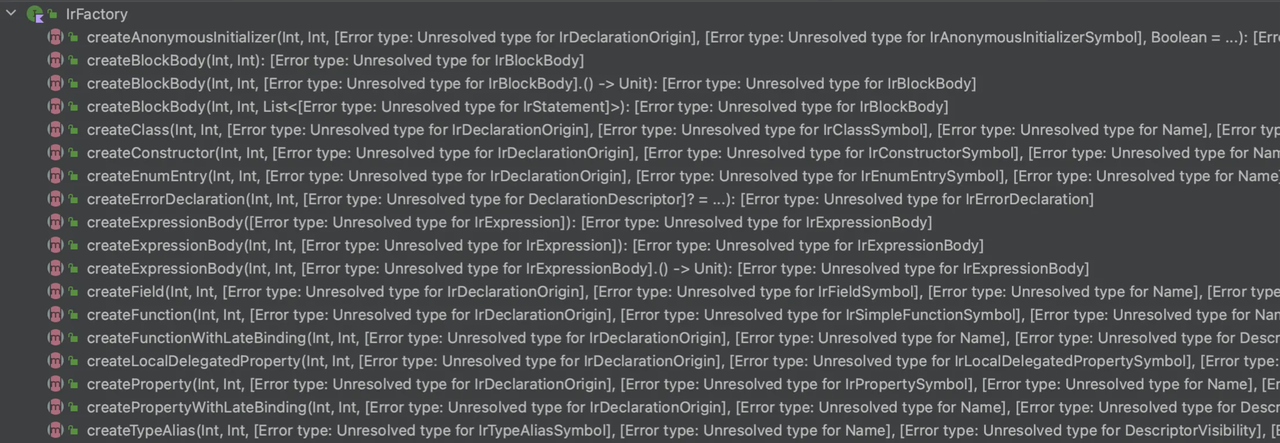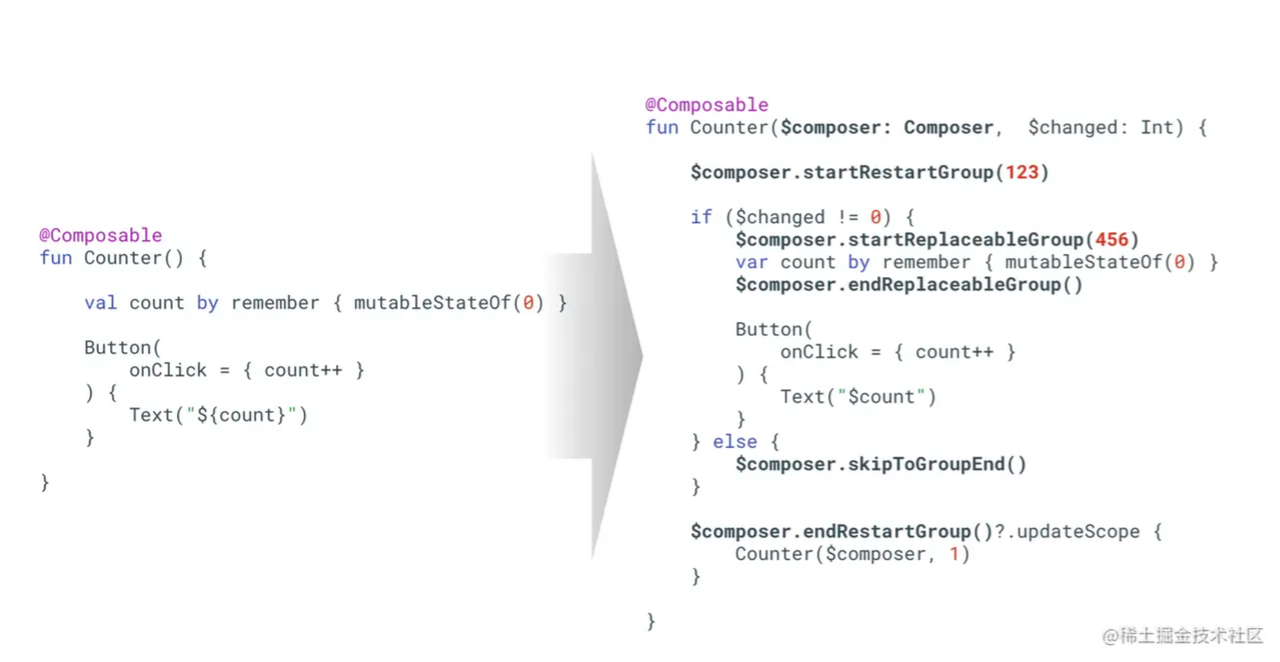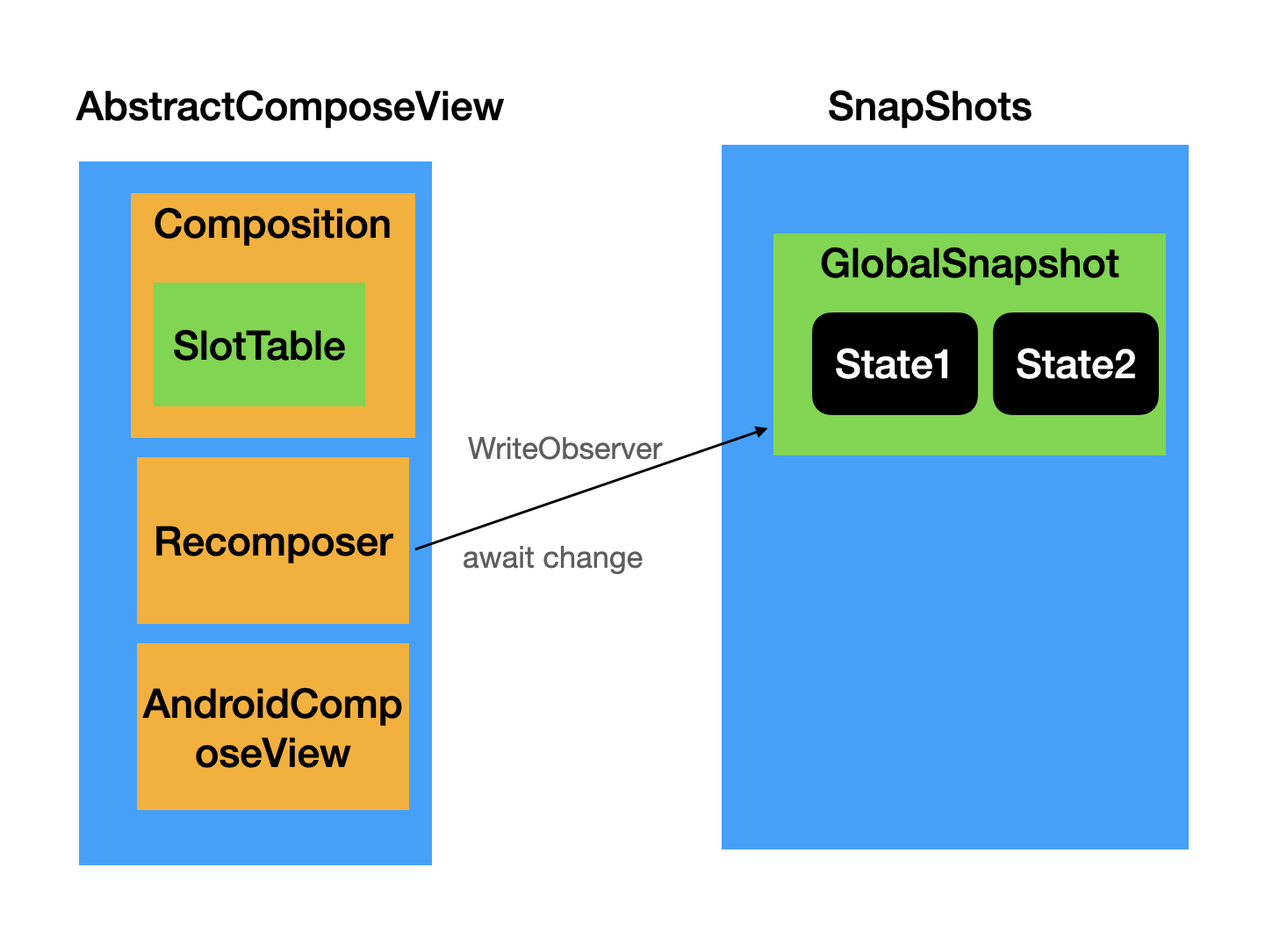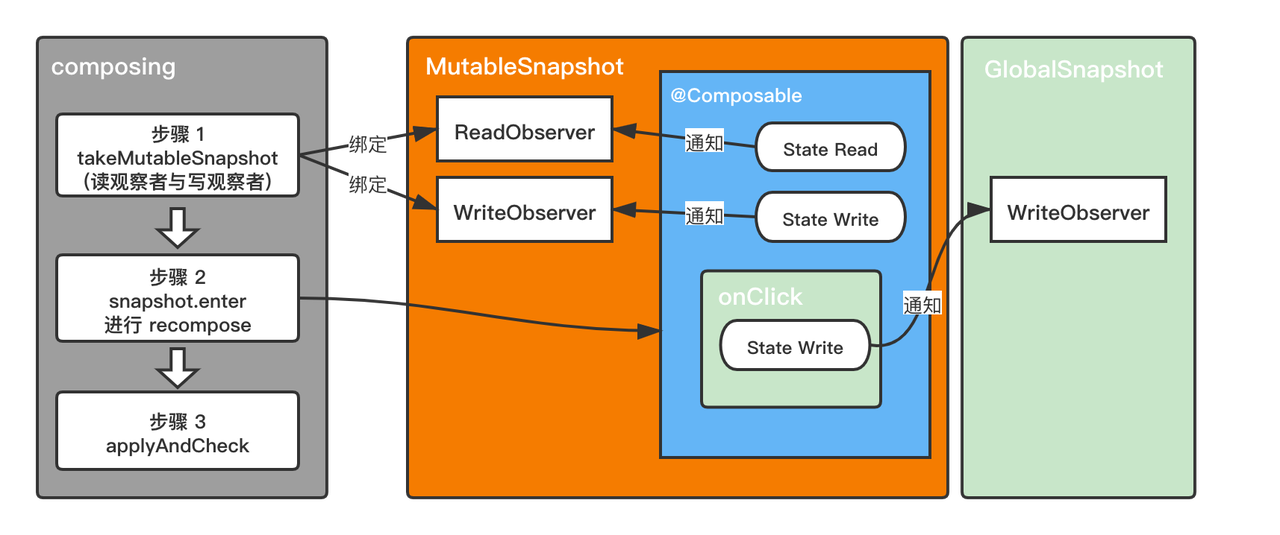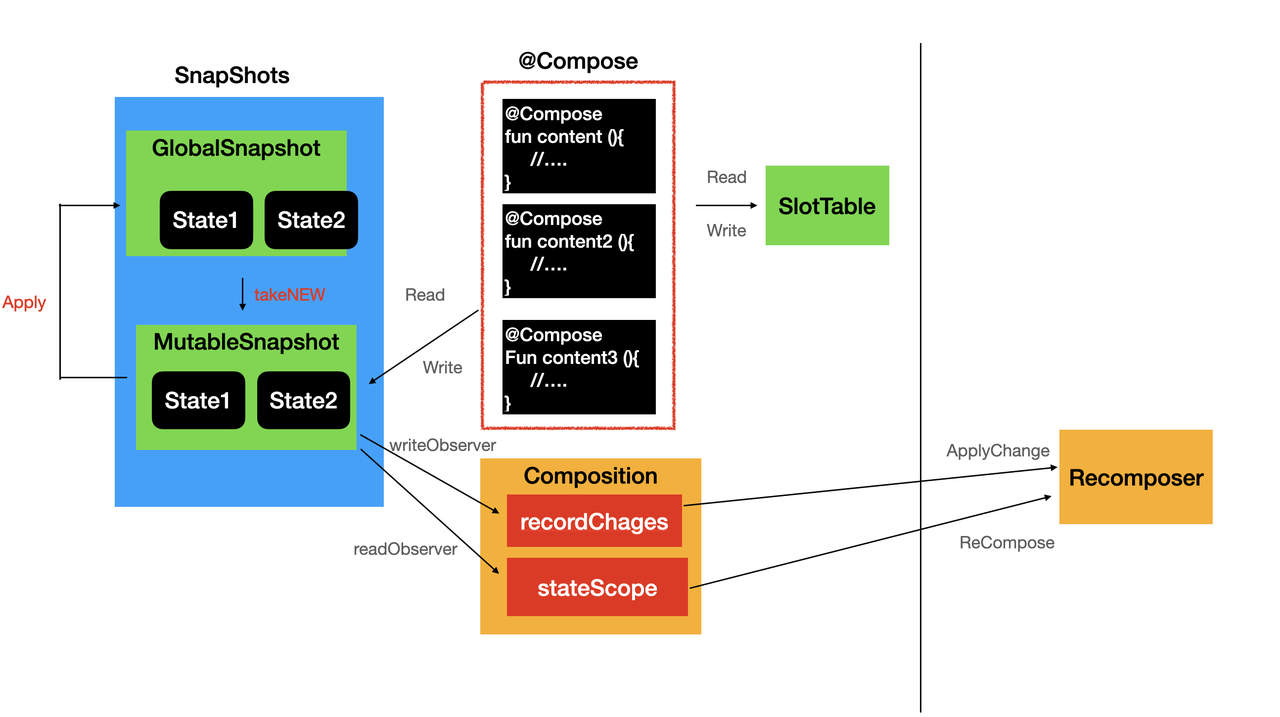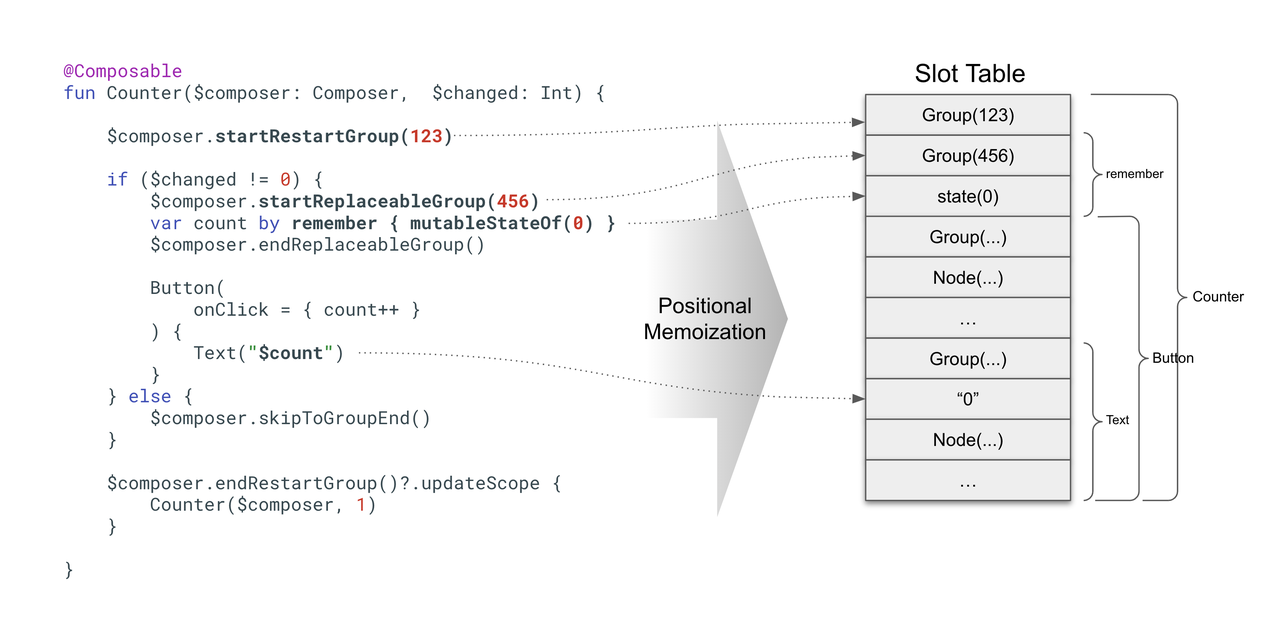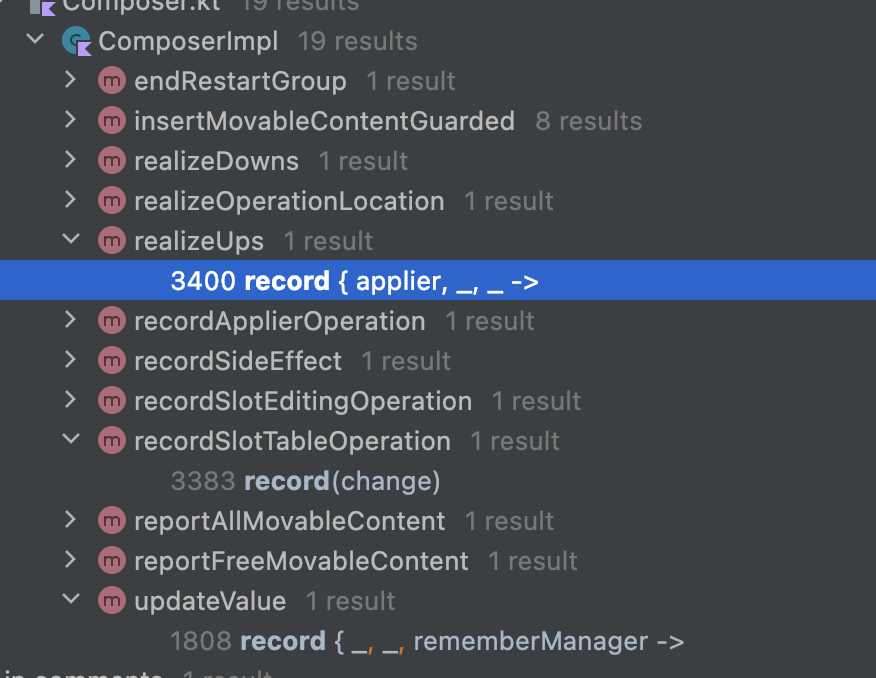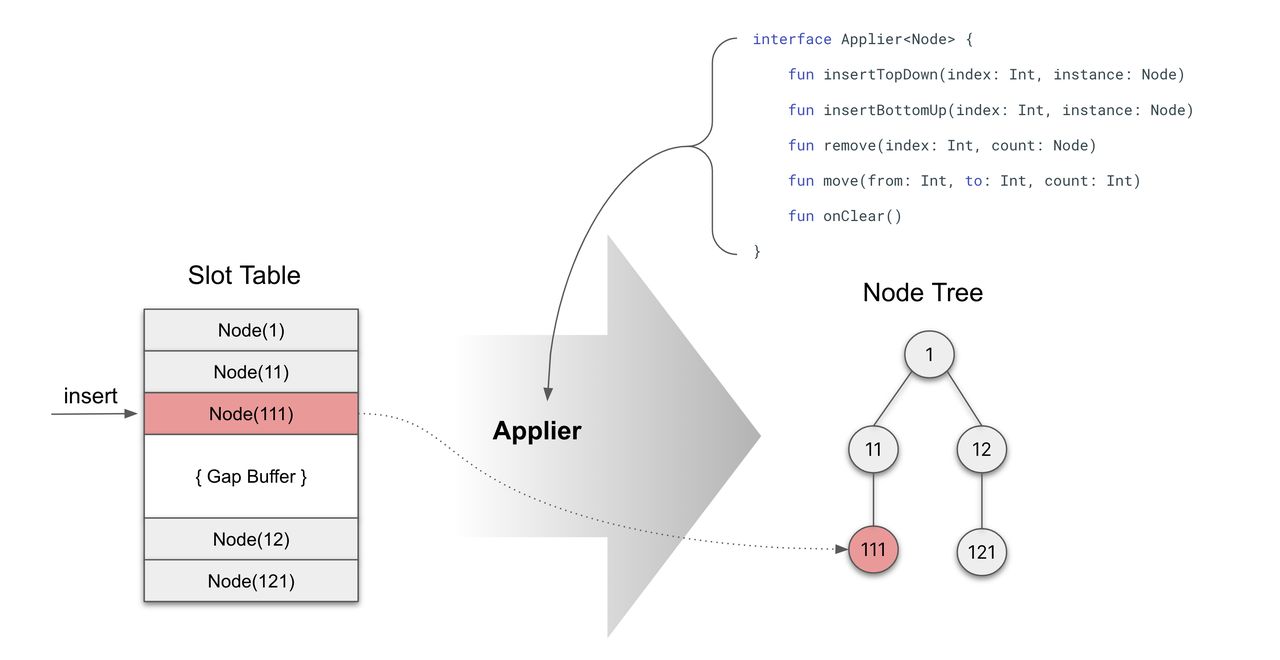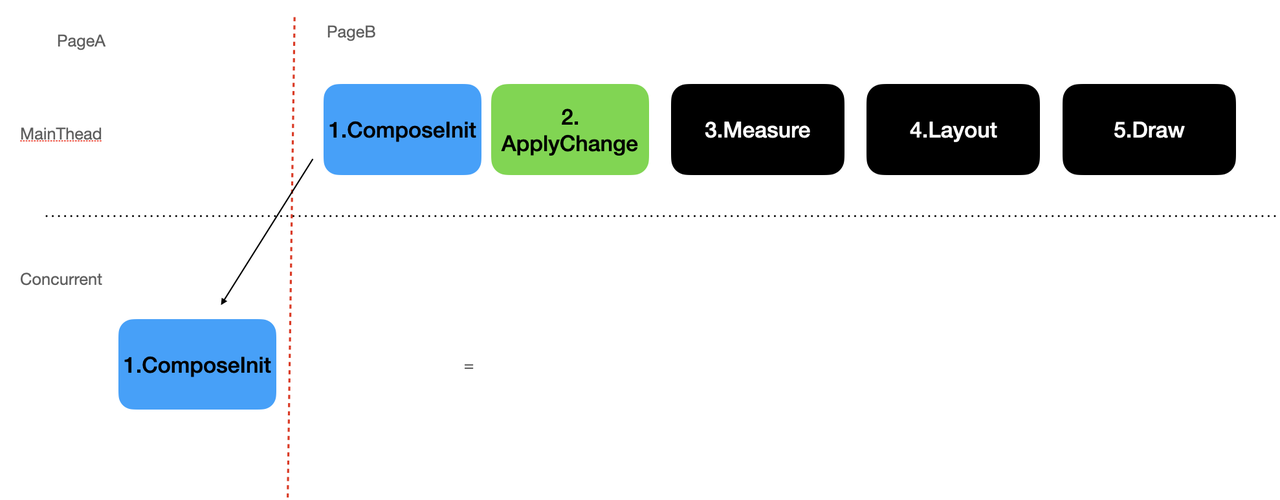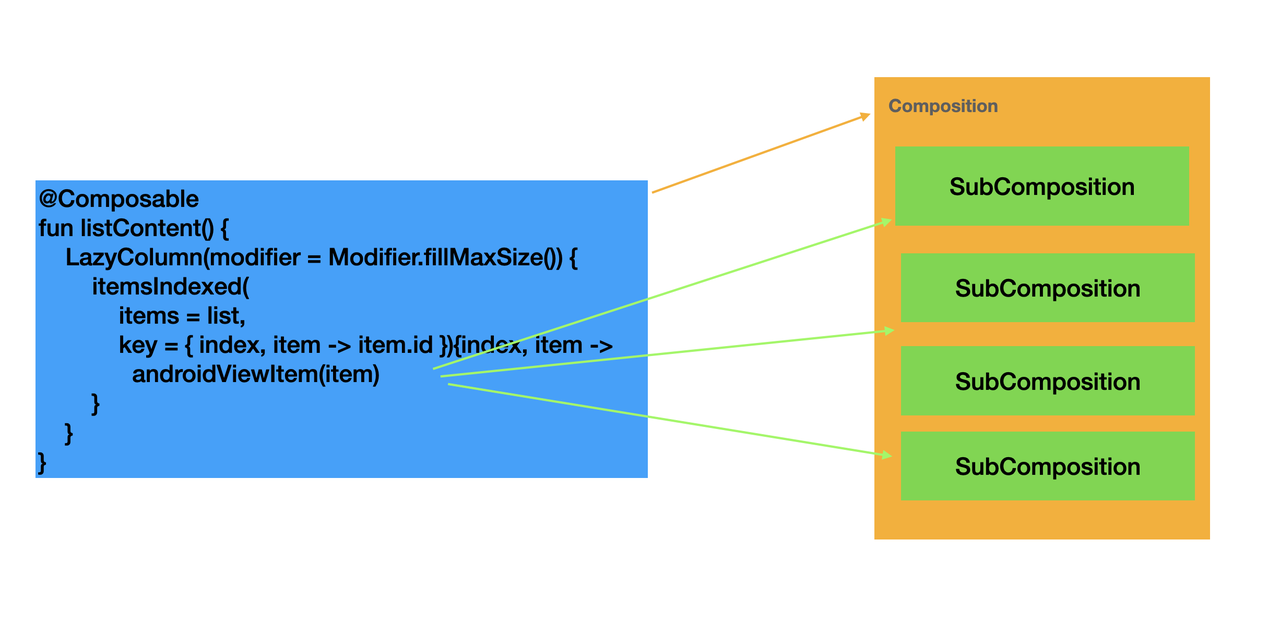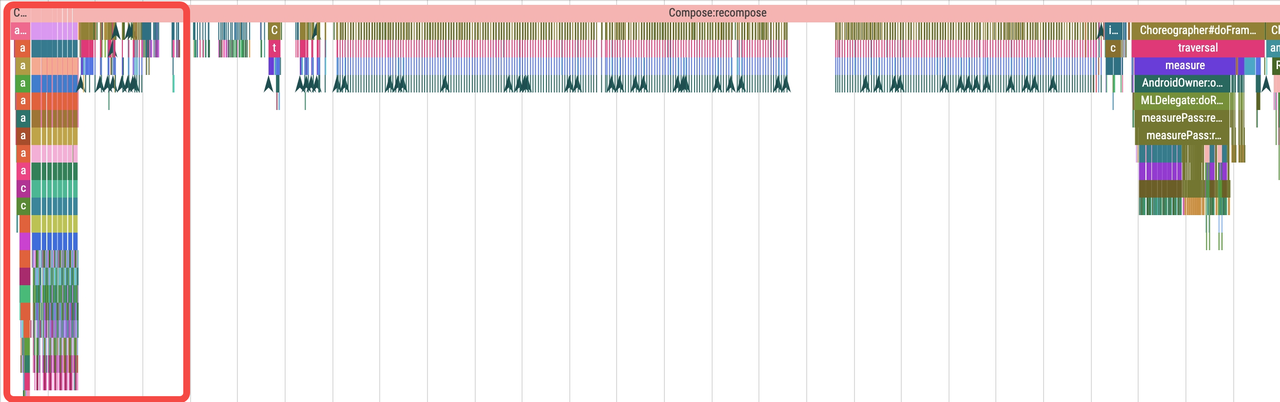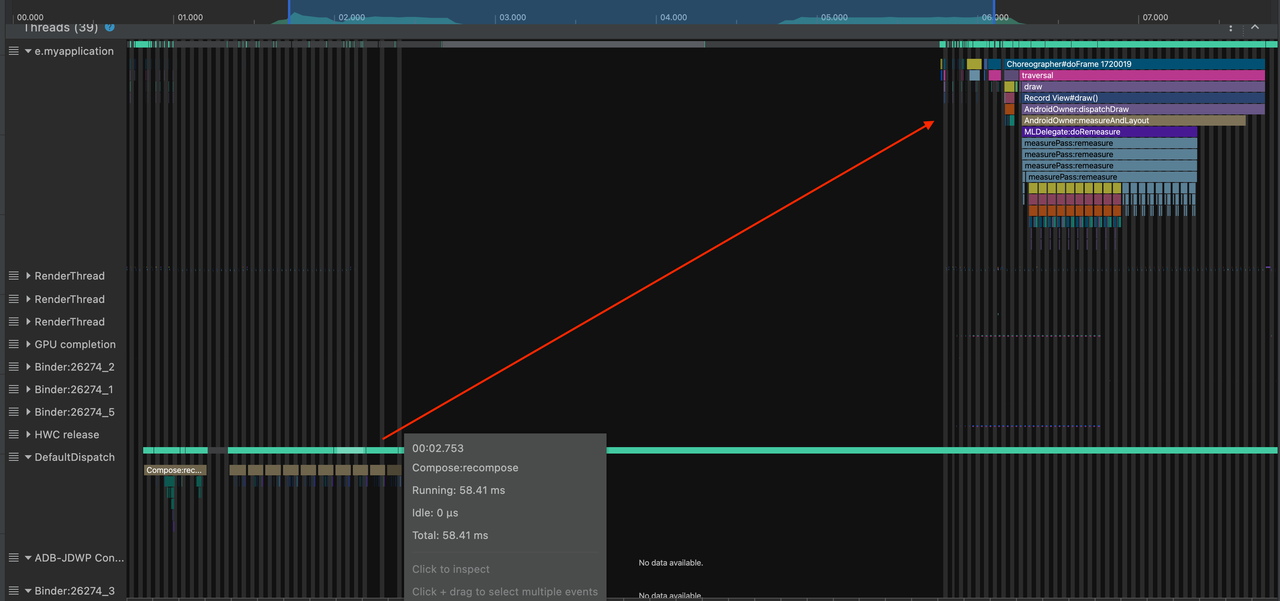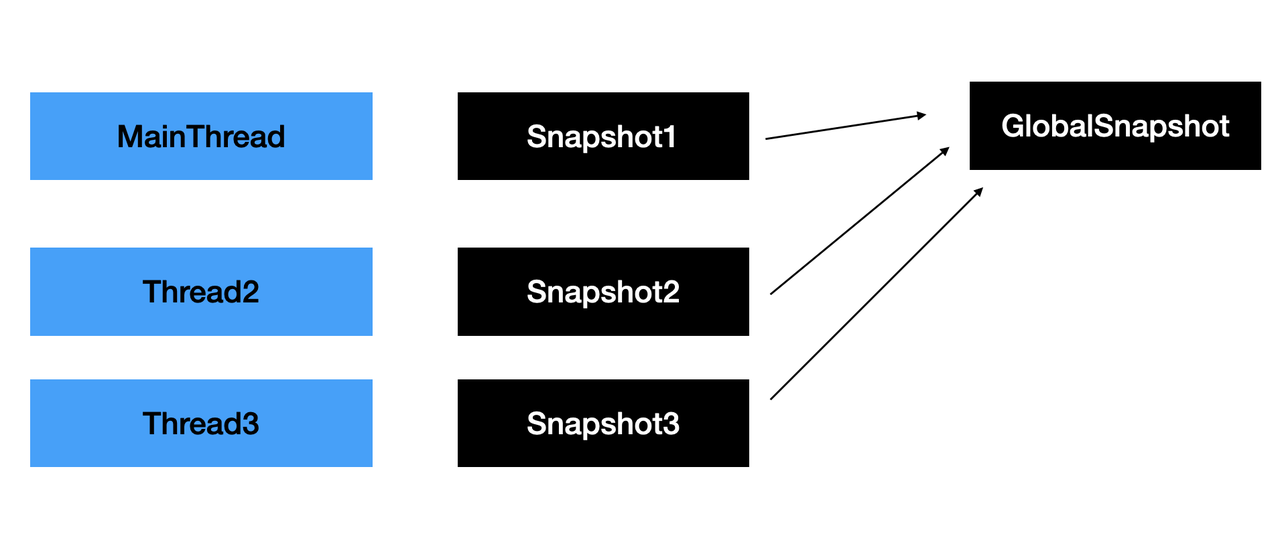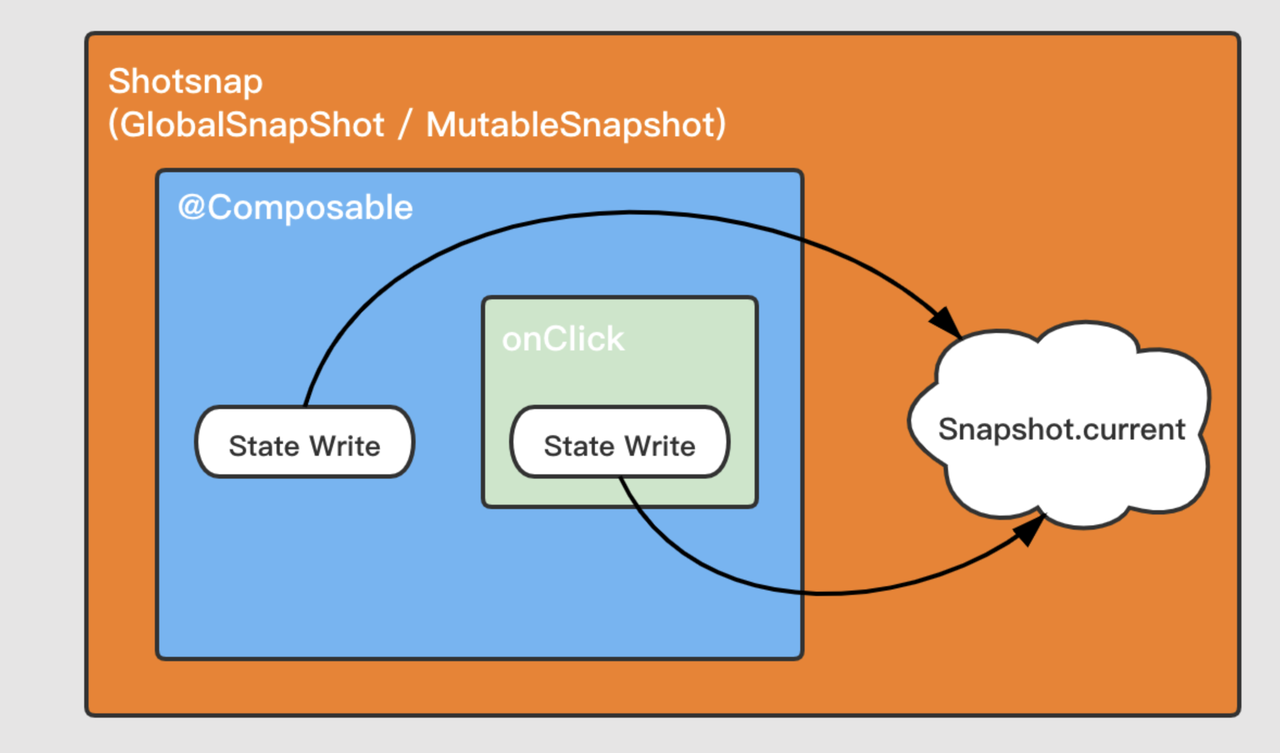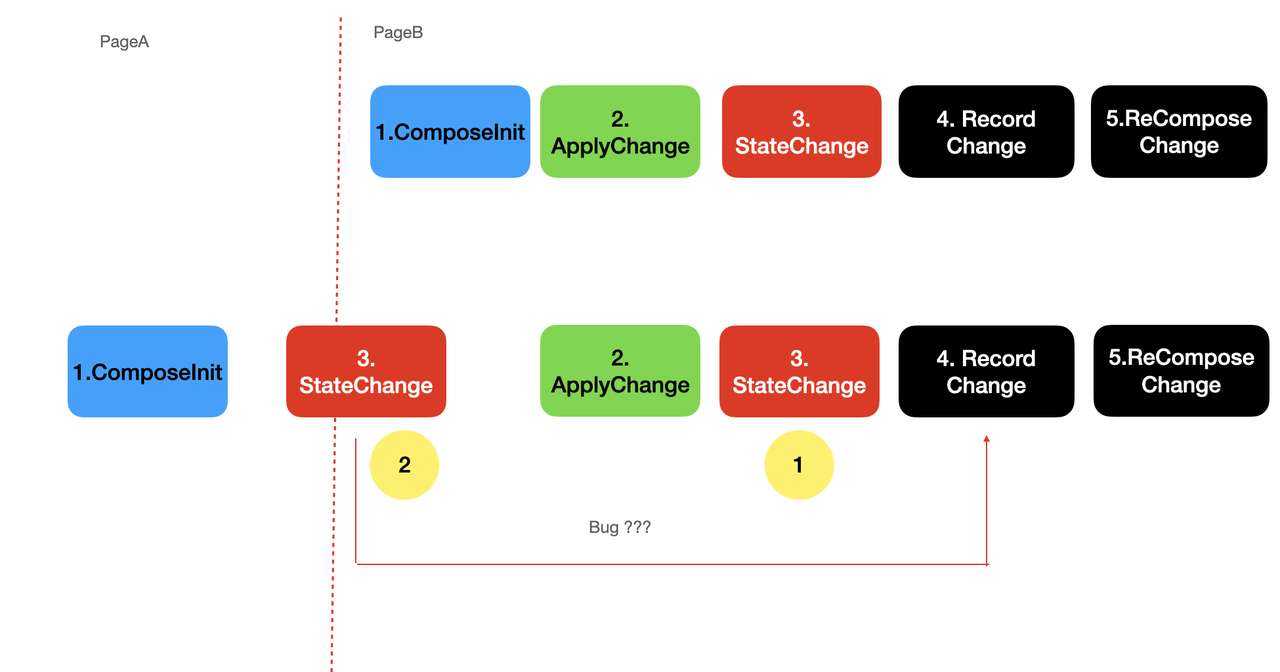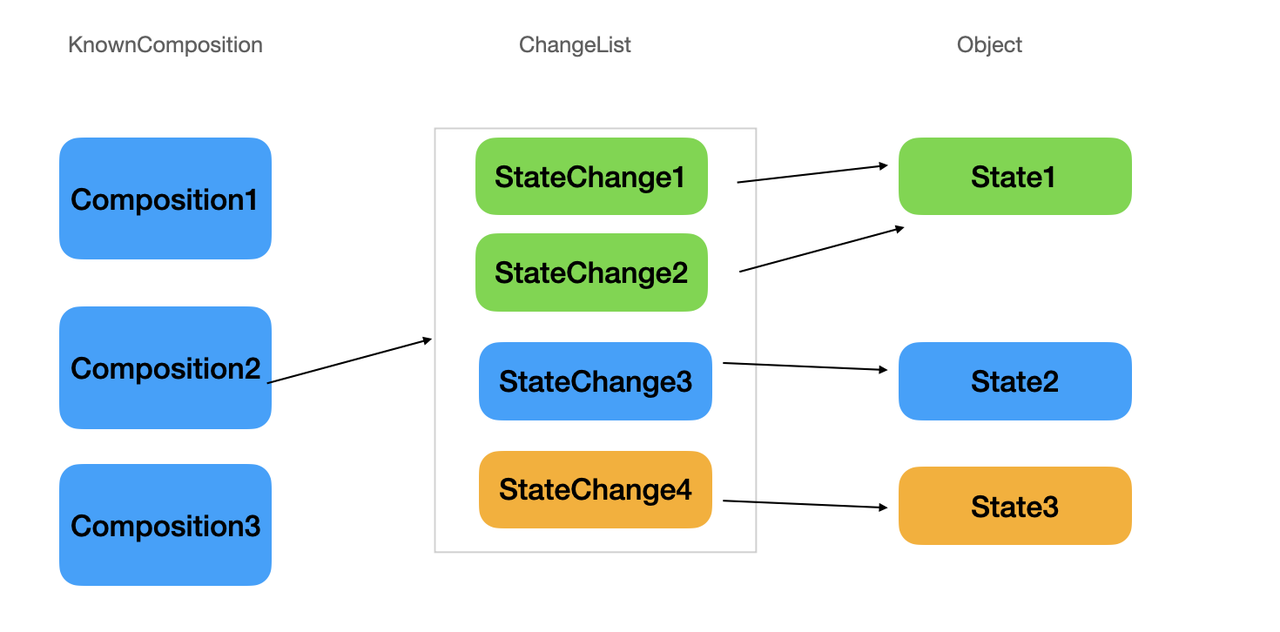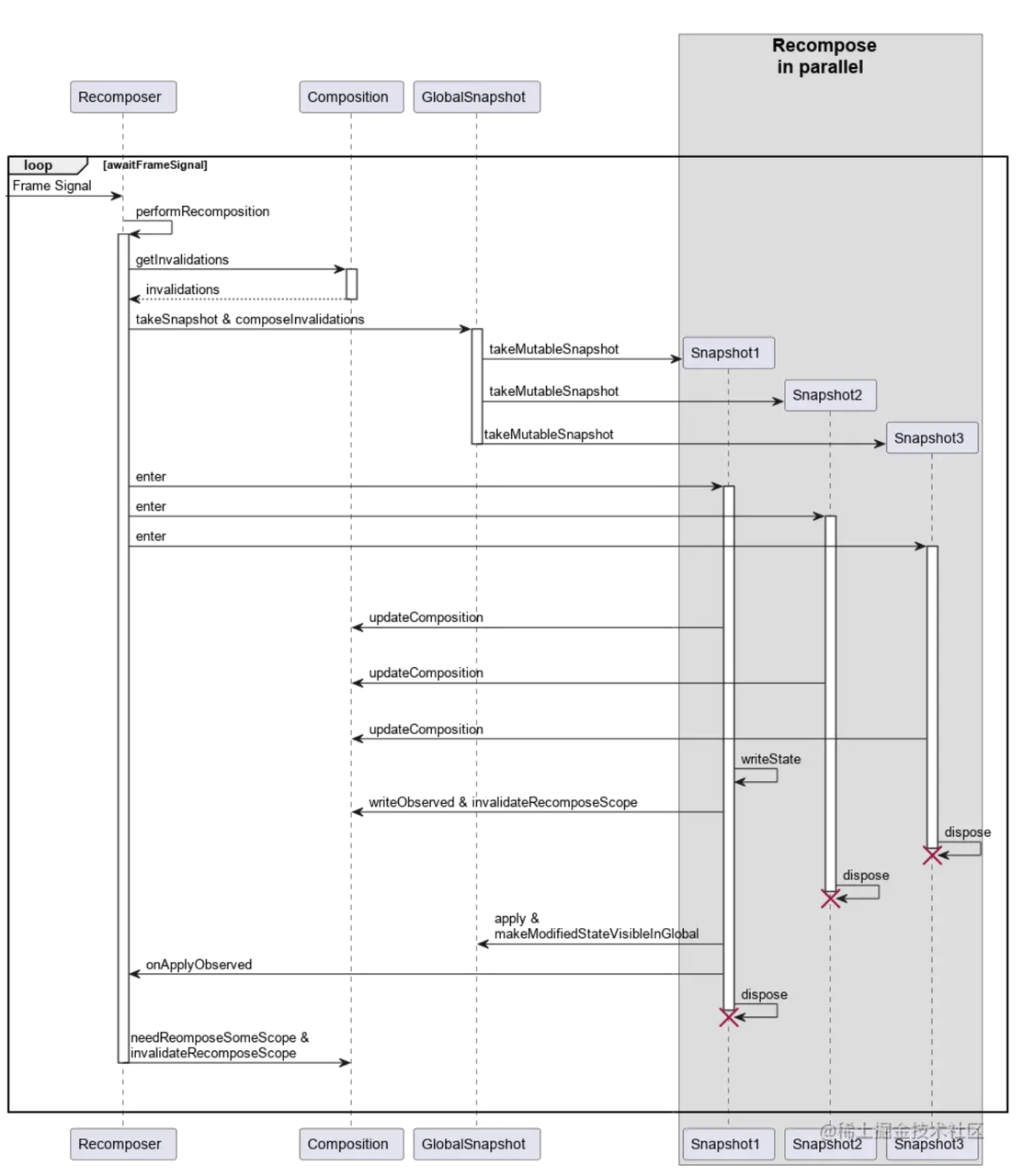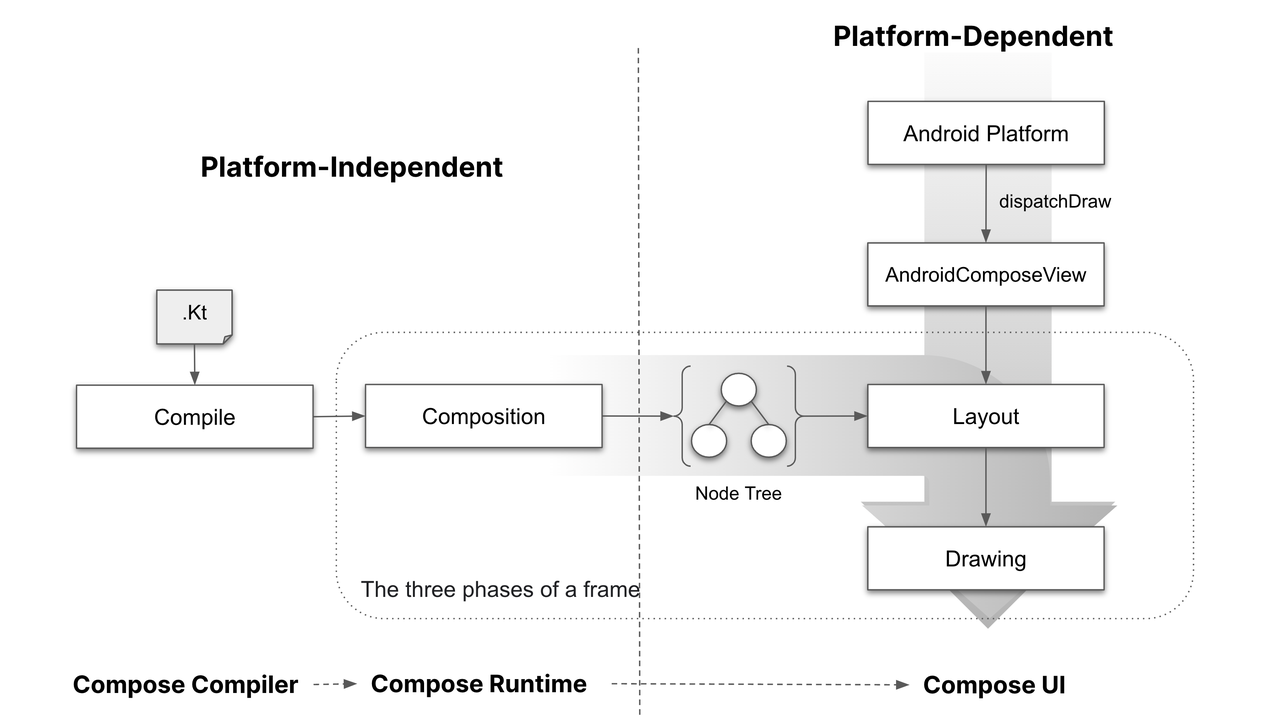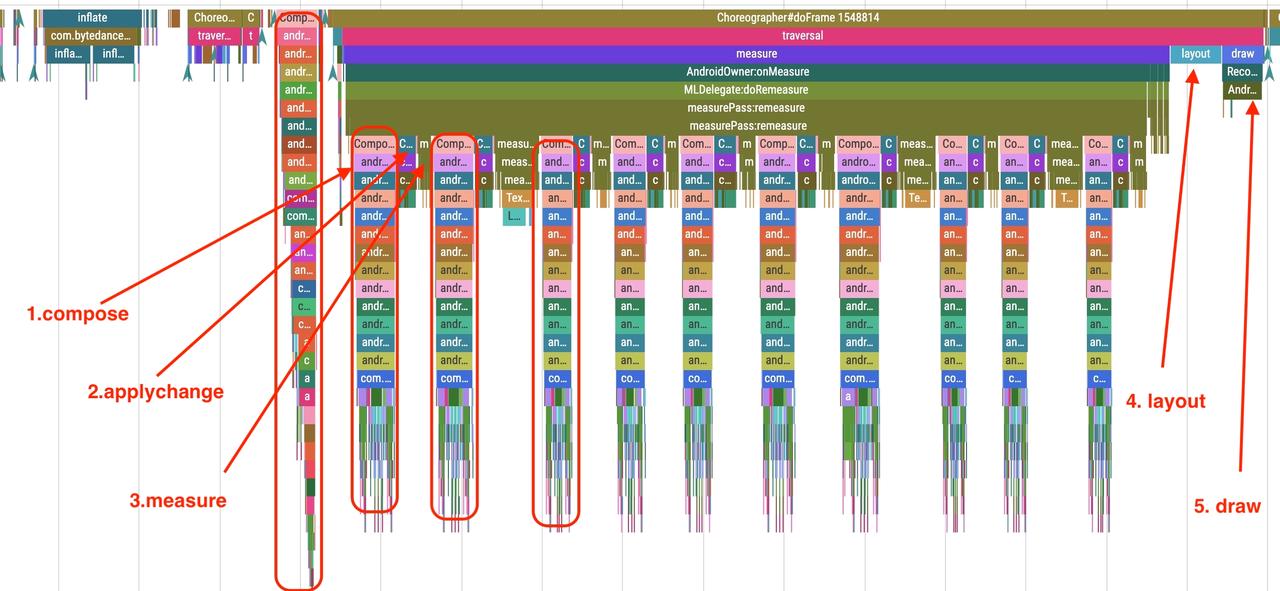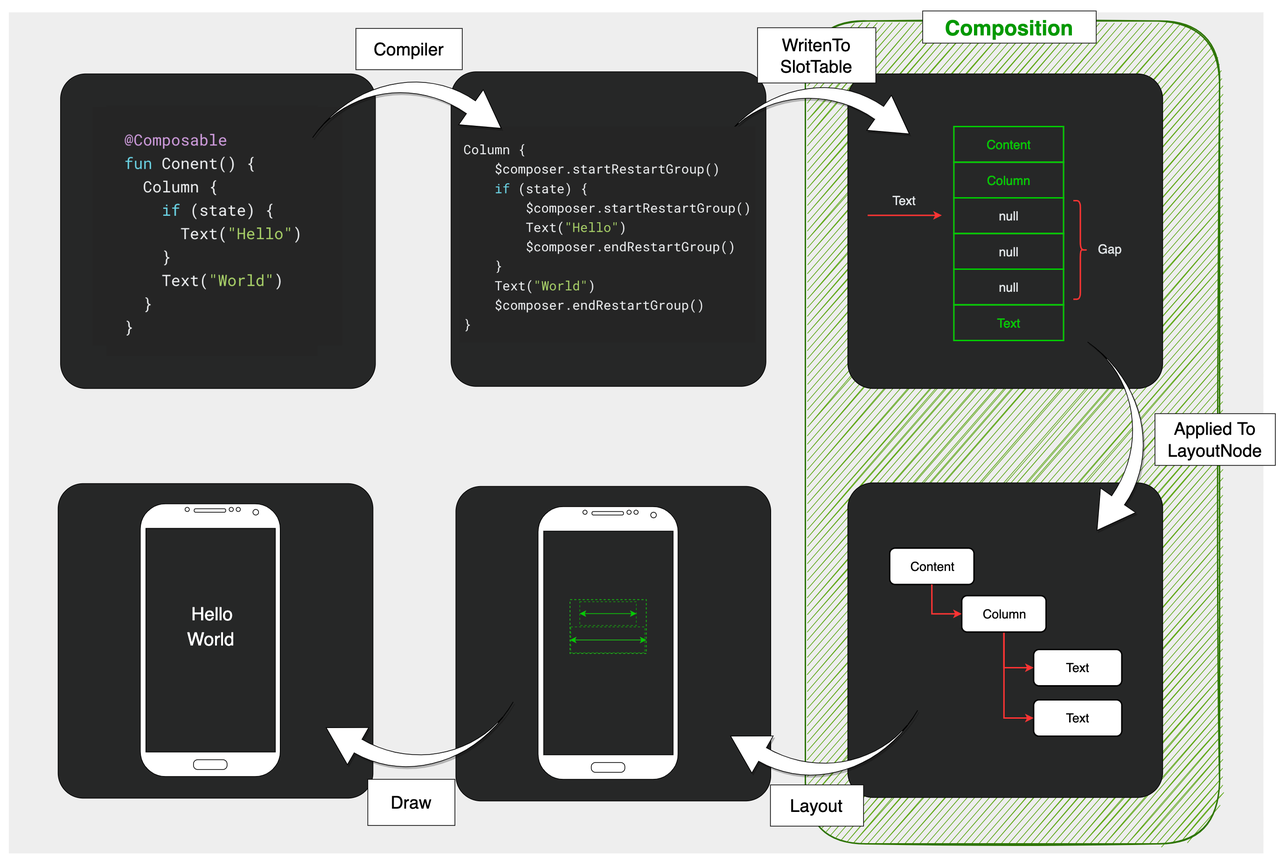背景 Jetpack Compose 是Google推出的一个使用kotlin语言、声明式的UI框.
针对框架的PreCompose优化方案
通过PreCompose方案,深入compose的源码: 介绍有哪些模块, 有什么作用, 未来能做些什么
PreCompose方案简介 问题分析 1 2 3 4 5 6 7 8 9 10 11 @Composable fun listContent () LazyColumn(modifier = Modifier.fillMaxSize()) { itemsIndexed( items = list, key = { index, item -> item.id }) { index, item -> Row { Detail(item) } } } }
分析trace,5个主要步骤,几乎80%的耗时在compose和applychange这2两个步骤,围绕这两点探索优化方案
流程改造
编译器编译,对@compose函数进行代码生成
runtime调度运行compose函数
compose结果写入slotable
Apply compose执行过程中产生的change
Layout measure draw
PreCompose是将2和3的过程, 提前在另外一个线程运行 (类比前端框架的话, 大概可以理解为预先执行JS逻辑, 生成domtree?)
PreCompose方案改动涉及1到4的流程, 所以需要预先对compose有一定的了解, 下面会一边介绍compose内部原理、模块,一边介绍PreCompose的改造.
源码模块划分以及改造方案详解 1. 分层/模块设计 Jetpack Compose architectural layering , 由上到下架构总共分为5层,每层又包含不同的模块,举个实际代码的例
Material: 提供了 Material Design 的实现组件
Android 平台上的特定能力, 比如组件库,主题等
Foundation : 与设计系统无关的组件、能力
Row 行布局
LazyList 列表组件 (组件适配)
特定手势识别
UI: 界面工具包的基本组件
输入事件处理
布局:LayoutNode
绘图(RenderNodeLayer DisplayList canvas)
Modifer : 对 UI 效果进行一些修饰或添加行为,类似css
Runtime : Compose 运行时的基本环境、组件
Snapshot : Compose 通过名为“快照(Snapshot)”的系统撑状态(State )管理与重组机制的运行
Composable functions: 基本组成单元, 唯一目的就是构建一颗 Composition tree
SlotTable: 数据结构,记录CompositionTree(包括节点tree、位置记忆、参数、remembered values等等)
Recomposer 处理由于state更改导致的重新compose
Compiler The Road to the K2 Compiler | The Kotlin Blog
基于KCP(kotlin compile plugin),针对compose特性编写的编译器插件, 其中前端编译部分做语法、静态检查,后端编译操作IR做Compose代码的转换
Runtime : 修改composeinit和recompose的运行时许、协程调度
Foundation : 适配lazylist组件 (item 单独compose处理)
2. Compose Compiler Plugin 基于KCP(kotlin compile plugin),compose 开发了一个用于compose的插件, 分别在前端编译和后端编译阶段进行一些逻辑处理
2.1 Kotlin k2编译器 The Road to the K2 Compiler | The Kotlin Blog
Frontend(编译器前端) ide插件复用
提升前端静态分析&&检查的性能 (比如频繁修改局部代码, 基于FIR做了大量性能优化)
做一些简单的脱糖&&代码生成工作
Backend(编译器后端) 基于IR等产物,代码生成、优化、生成平台目标代码
2.2 Compose的编译插件 Compose编译和runtime阶段是互相配合的, 编译器根据runtime的一些规则、逻辑, 分析@Compose函数代码,进行代码生成
Compose Compiler(1) kotlin编译架构&&KCP
Compose Compiler(2): Compose plugin
Compose Compiler 是一个 KCP, 核心在于其实现逻辑的Extension . 入口在ComposePlugin.kt
2.2.1 前端编译 1 2 3 4 5 6 7 8 9 10 11 12 13 14 class ComposeComponentRegistrar : ComponentRegistrar { fun registerCommonExtensions (project: Project ) StorageComponentContainerContributor.registerExtension(project, ComposableCallChecker() ) StorageComponentContainerContributor.registerExtension(project, ComposableDeclarationChecker() ) } }
ComposeErrorMessages.kt
2.2.2 后端编译 操作IR的Transformer, 一层一层lower,直到汇编机器码级别
compose逻辑
1 2 3 4 5 6 7 8 9 10 11 12 13 14 15 16 17 18 19 20 21 22 23 24 25 26 27 28 29 class ComposeIrGenerationExtension (...) : IrGenerationExtension { override fun generate (moduleFragment: IrModuleFragment ,pluginContext: IrPluginContext ) ClassStabilityTransformer(pluginContext).lower(moduleFragment) ComposerLambdaMemoization(pluginContext).lower(moduleFragment) ComposerParamTransformer(pluginContext).lower(moduleFragment) ComposableFunctionBodyTransformer(pluginContext).lower(moduleFragment) if (isKlibTarget) { } if (pluginContext.platform.isJs()) {} } }
将 Compose 代码以 Group 为单位,进行切块 (符合Slottable的规则, 运行期写入)
加入一些 change 的判断逻辑来 skip 不需要重复执行的 Group (重组是乐观的)
IR 阶段注入的 $composer 连接了开发者编写的 Composable functions 和 Compose runtime。
… 其它复杂的逻辑
2.3 我们可以做什么(编译优化)
前端fir (ide 插件复用)
静态语法、语义分析: coding最佳实践提示
最佳实践:state作用域
后端ir
代码插入: 代码覆盖率热点代码统计, 特殊逻辑
优化:指令精简(包体积)、compose 逻辑优化(skip、复用)
3. Compose运行阶段 1 2 3 4 5 6 7 8 9 10 11 12 13 class MyComposeView2 @JvmOverloads constructor (context: Context) : AbstractComposeView(context) { @Composable override fun Content () var count by remember { mutableStateOf(1 ) } Button(onClick = { count++ }){ Text(text = "count $count " ) } } }
Env prepare : 创建相关对象,注册相关observer
Compose : 执行compose函数、applychange
measure、layout、draw
Recompose : 触发recompose
3.1 Step1: Compose Env Prepare
创建AbstractComposeView, 初始化平台相关lifecycle,关联compose生命周期,持有根@compose函数 Content
创建 AndroidComposeView 用于measure、layout、draw
初始化Composition && Slottable
初始化 Recomposer
向GlobalSnapshot注册observer, 记录state的变更和state所属的scope
开启一个协程, 观察state改变,从而触发重组
3.2 Step2: ComposeRuntime 3.2.1 Snapshot system Snapshot 系统作为Comppose的一个核心底层设施,可以脱离 Compose UI 单独使用, 支撑状态管理与重组机制的运行 Introduction to the Compose Snapshot system , 是一个 MVCC 系统的实现, 全称 Multiversion Concurrency Control (多版本并发控制),常用于数据库管理系统,实现事务并发 ,其模型与 Git 分支管理系统也有点类似. 有以下特性
Mutablesnapshot /GlobalSnapshot
Isolation: 访问隔离
快照修改、提交
冲突解决
响应式状态读写感知
并发与冲突解决
1 2 3 4 5 6 7 8 9 10 11 12 13 14 15 16 17 18 19 20 21 22 fun main () val count = mutableStateOf(1 ) val readObserver: (Any) -> Unit = { readState -> println("state was read" ) } val writeObserver: (Any) -> Unit = { writtenState -> println("state was written" ) } val snapshot = Snapshot.takeMutableSnapshot(readObserver,writeObserver) println(count) snapshot.enter { count = 2 println(count) } println(count) }
3.2.2 Compose env demo
1 2 3 4 5 6 class MyComposeView @JvmOverloads constructor (...)) : AbstractComposeView(...) { @Composable override fun Content () TestContent() }
最终会调用到composeInitial函数中,Content函数作为参数传递过来
1 2 3 4 5 6 7 8 9 10 11 12 13 14 15 16 17 18 19 20 21 22 23 24 25 26 27 override fun composeInitial (composition:ControlledComposition ,content: @Composable () -> Unit ) composing(composition, null ) { composition.composeContent(content) } Snapshot.notifyObjectsInitialized() composition.applyChanges() } private inline fun <T> composing (composition,modifiedValues,block: () -> T ) val snapshot = Snapshot.takeMutableSnapshot( readObserverOf(composition), writeObserverOf(composition, modifiedValues) ) snapshot.enter(block) applyAndCheck(snapshot). } class CompositionImpl () { override fun recordReadOf (value: Any ) composer.currentRecomposeScope?.let { observations.add(value, it) } } override fun recordWriteOf (value: Any ) invalidateScopeOfLocked(value) } }
从GlobalSnapshot派生一个mutablesnapshot, 在mutablesnapshot中执行content组合函数 (并行化compose的基础之一)
执行compose函数, 产生button、text节点以及state等信息, 结果记录在slottable上
compose中产生的change记录在changeList上,下个阶段applychange调用
合并state变动调用snapshot.apply
合并状态更改: 回掉globalsnapshot 的observer, 将mutablesnapshot中state的改动merge回globalsnapshot上
记录被更改的composition: Map<State,Composition>
调用composition的applychange, composition执行changelist1 composition.applyChanges()
3.3 Step3: ApplyChange 在compose函数执行过程中,产生了非常多的change,在这一步会apply各种change
1 2 3 4 5 6 7 8 private fun applyChangesInLocked (changes: MutableList <Change >) applier.onBeginChanges() slotTable.write { slots -> changes.fastForEach { change -> change(applier, slots, manager) } applier.onEndChanges() }
这些change是什么呢
1 2 3 4 5 6 7 8 9 10 @Compose fun Widget () print("phase: compose !" ) val strat = time.current() SideEffect { val timeCost = time.current() - start print("phase: applychange ! time diff: $timeCost " ) } }
1 2 3 4 5 6 7 8 9 10 11 12 13 14 15 16 17 18 19 20 fun Text () ReusableComposeNode(....) } ReusableComposeNode<ComposeUiNode, Applier<Any>>( factory = ComposeUiNode.Constructor, update = { set (density, ComposeUiNode.SetDensity). set (layoutDirection, ComposeUiNode.SetLayoutDirection) }, ) AndroidView(modifier = Modifier.width(60. dp), factory = { ctx -> ImageView(ctx).apply { setImageDrawable(d) } }, update = { it.startAnimation() } )
1 2 3 4 5 6 7 8 9 10 11 12 13 14 15 16 17 18 19 private fun realizeUps () record { applier, _, _ -> repeat(count) { applier.up() } } } interface Applier <N > { val current: N fun onBeginChanges () fun onEndChanges () fun down (node: N ) fun up () fun insertTopDown (index: Int , instance: N ) fun insertBottomUp (index: Int , instance: N ) fun remove (index: Int , count: Int ) fun move (from: Int , to: Int , count: Int ) fun clear () }
SlotTable 中的状态不能直接用来渲染,通过 Applier 转换成渲染树NodeTree
1 2 3 4 5 6 7 8 9 10 11 12 13 14 15 16 17 18 19 20 internal class UiApplier (root: LayoutNode) : AbstractApplier<LayoutNode>(root) { override fun insertTopDown (index: Int , instance: LayoutNode ) override fun insertBottomUp (index: Int , instance: LayoutNode ) current.insertAt(index, instance) } override fun remove (index: Int , count: Int ) current.removeAt(index, count) } override fun move (from: Int , to: Int , count: Int ) current.move(from, to, count) } override fun onClear () root.removeAll() } override fun onEndChanges () super .onEndChanges() root.owner?.onEndApplyChanges() } }
!!!!!!!!!!!!!!!!!!!!!!!!!!!!!!!!!!!!!!!!!!!!!!!
3.4 我们能做什么?PreCompose性能优化方案详解 前面讲过, 从性能trace上看, compose和applychange两部分耗时几乎占了80%+,如果要优化首帧,必须想办法解决compose和applychange两部分的消耗
Compose: 运行compose函数, 根据状态和运行过程, 生成slottable, 记录changes
Applychange: 运行上一步记录的changs (生成node、回掉node的update函数, 更新layoutnode、其他callback)
理论上可以把compose和Applychange两部分提前执行.
但是考虑到实际场景, 通常提前执行是在异步线程中, 而Applychange涉及到(AndroidView)的操作,异步破坏了流程设计. 所以, 最后决定将compose部分提前多线程执行
在UI线程PreCompose一个常规组件的页面 (row、text、button)
在ui线程PreCompose一个具备特殊组件的页面(lazylist)
重复1和2, 将PreCompose放到多线程下执行
3.4.1 UI线程Precompose 如上所示, compose 后的结果一个是slottable, 一个是list,只需要在applychange这一步切一刀
api设计
1 2 3 4 5 6 7 8 abstract class AbstractPreComposeView @JvmOverloads constructor () fun preComposeContent () initPreComposeOnUiThread() callComposeContent() } }
提前处理好各种lifecycle的绑定和触发时机 (Android和activeity/fragment绑定的一些lifecycle)
1 2 3 4 5 6 7 8 9 10 11 12 13 14 15 16 17 18 19 20 21 abstract class AbstractPreComposeView @JvmOverloads constructor () fun initPreComposeOnUiThread () delegateLifecycleOwner.registry.handleLifecycleEvent(Lifecycle.Event.ON_RESUME) ensureCompositionCreated() composition?.isAsyncCompose = true composeView?.initLifeCycleEnv() composeView?.invokeOnViewTreeOwnersAvailable() } override fun onAttachedToWindow () delegateSavedStateOwner.originOwner = realSavedStateRegistryOwner ViewTreeLifecycleOwner.set (this , delegateLifecycleOwner) setViewTreeSavedStateRegistryOwner(delegateSavedStateOwner) super .onAttachedToWindow() } }
1 2 3 4 5 6 7 abstract class AbstractPreComposeView @JvmOverloads constructor () fun callComposeContent () composeEventObserver.onStateChanged(delegateLifecycleOwner,Lifecycle.Event.ON_CREATE) block?.let { it() } } }
上屏时,只需要执行ApplyChange驱动后续的流程: 将slottable和list的变动apply
1 2 3 4 5 6 7 8 9 10 abstract class AbstractPreComposeView @JvmOverloads constructor () fun initPreComposeOnUiThread () composeView?.calledwhenAttachToWindow = { uiDispatcher?.postFrameCallback { composition?.applyAsyncComposeChange() } } }
3.4.2 List Item Precompose 普通组件这么写是ok的,但是如果有特殊组件如列表, 这样还不够
1 2 3 4 5 6 7 8 9 10 @Composable fun listContent () LazyColumn(modifier = Modifier.fillMaxSize()) { itemsIndexed( items = list, key = { index, item -> item.id }) { index, item -> androidViewItem(item) } } }
上面那种,只能触发最外层的Composition的逻辑, 列表每一个Item是一个subcompositon, 是在measure阶段触发的,需要适配
处理好compose、applychange、measure的时序
1 2 3 4 5 6 7 8 9 10 11 12 @Composable fun LazyLayout (...) SubcomposeLayout(subcomposeLayoutState,itemContentFactory,measurePolicy) val preComposeItemCount = LocalPreComposeItemCount.current parentView.composeblock = { for (index in 0 until preComposeItemCount) { val key = itemContentFactory.itemProvider().getKey(index) val contentItem = itemContentFactory.getContent(index, key) subcomposeLayoutState.asyncComposeInit(key, contentItem) } } }
在外层compose执行完后, 预执行list的items的compose
1 2 3 4 5 6 7 8 9 10 11 12 13 14 15 16 17 18 19 20 21 22 23 fun asyncComposeInit (slotId: Any ?, content: @Composable () -> Unit ) precompose(slotId, content) asyncComposeRegister.add(slotId) } fun precompose (slotId: Any ?, content: @Composable () -> Unit ) makeSureStateIsConsistent() if (!slotIdToNode.containsKey(slotId)) { val node = precomposeMap.getOrPut(slotId) { val reusedNode = takeNodeFromReusables(slotId) if (reusedNode != null ) { precomposedCount++ reusedNode } else { createNodeAt(root.foldedChildren.size).also {precomposedCount++} } } subcompose(node, slotId, content) } return object : PrecomposedSlotHandle {」 }
第一次measureItems时,执行各个子compostion的applychange
1 2 3 4 5 6 7 8 9 10 11 12 13 14 15 16 17 18 19 20 21 22 23 24 fun subcompose (slotId: Any ?, content: @Composable () -> Unit ) applyAsyncAllComposeChange() val node = slotIdToNode.getOrPut(slotId) { val precomposed = precomposeMap.remove(slotId) if (precomposed != null ) { precomposed } else { takeNodeFromReusables(slotId) ?: createNodeAt(currentIndex) } } } private fun applyAsyncAllComposeChange () asyncComposeRegister.forEach { val preComposedNode = precomposeMap[it] val nodeState = nodeToNodeState[preComposedNode] val cmp = nodeState?.composition if ((nodeState?.isAsyncCompose == true ) && (cmp != null ) && cmp.isAsyncCompose) { cmp.applyAsyncComposeChange() } } asyncComposeRegister.clear() }
3.4.3 Compose异步化方案
Compose函数
Snapshot
Slottable
compose函数是否支持并行/异步? (函数式)
1 2 3 4 5 6 7 8 9 @Composable fun ButtonRow () MyFancyNavigation { StartScreen() MiddleScreen() EndScreen() } }
Compose can optimize recomposition by running composable functions in parallel. This lets Compose take advantage of multiple cores, and run composable functions not on the screen at a lower priority. This optimization means a composable function might execute within a pool of background threads
State/Snapshot是否支持多线程? Compose 通过名为“快照(Snapshot)”的系统支撑状态管理与重组机制的运行 ,多线程的支持
1 2 3 4 5 6 7 8 9 10 11 12 13 14 15 16 internal actual class SnapshotThreadLocal <T > { private val map = AtomicReference<ThreadMap>(emptyThreadMap) private val writeMutex = Any() @Suppress("UNCHECKED_CAST" ) actual fun get () get ().get (Thread.currentThread().id) as T? actual fun set (value: T ?) val key = Thread.currentThread().id synchronized(writeMutex) { val current = map.get () if (current.trySet(key, value)) return map.set (current.newWith(key, value)) } } }
如果state发生了冲突,提供了merge判断的接口
1 2 3 4 5 6 7 8 9 class Dog { var name: MutableState<String> = mutableStateOf("" , policy = object : SnapshotMutationPolicy<String> { override fun equivalent (a: String , b: String ) Boolean = a == b override fun merge (previous: String , current: String , applied: String ) "$applied , briefly known as $current , originally known as $previous " }) }
也就是说, snapshot的设计已经支持了多线程的创建、运行、合并.
SlotTable怎么处理 Slottable 只允许存在2种状态
1 2 3 4 5 6 7 fun openReader () if (writer) error("Cannot read while a writer is pending" ) } fun openWriter () runtimeCheck(!writer) { "Cannot start a writer when another writer is pending" } runtimeCheck(readers <= 0 ) { "Cannot start a writer when a reader is pending" } }
异步的时候,只要保证不要同时触发这两天规则即可
change会记录在composition的list上
1 2 3 4 5 6 7 8 9 10 11 12 private suspend fun recompositionRunner (block ) Snapshot.registerApplyObserver { changed, _ -> if (_state.value >= State.Idle) { snapshotInvalidations += changed deriveStateLocked(). } else null }?.resume(Unit ) } private fun deriveStateLocked () Unit >? { return if (newState == State.PendingWork) {...} }
所以, 整体上把拆出来的composeInit部分异步化,架构上是ok的
1 2 3 4 5 6 7 8 9 10 11 12 13 14 suspend fun preComposeForViewAsync (key: String ,appContext: Context ,composeContext: CoroutineContext ) val v = MyComposeView2(appContext) v.initPreComposeOnUiThread() val composeCoroutineScope = CoroutineScope(composeContext) composeCoroutineScope.launch(composeContext) { v.callComposeContent() } composeCoroutineScope.coroutineContext.job.cancelAndJoin() Log.e("PreComposer" , "preComposeForView: for view:$v " ) map[key] = v }
4. Recompose 重组 如果发生了state的变更, 会发生什么
1 2 3 4 5 6 7 @Composable . fun TestContent () Button(onClick = { count++ }) count++ }
4.1 常规流程 1 2 3 4 5 class AndroidComposeView (context: Context) :ViewGroup(context){ private fun handleMotionEvent (motionEvent: MotionEvent ) pointerInputEventProcessor.process(pointerInputEvent,this ,true ) } }
event中 state更改触发后,会通知SnapshotWriteObserver , Onclick 触发的是GlobalSnapshotWriteObserver
1 2 3 4 5 6 7 8 9 10 11 12 13 14 15 16 17 18 19 20 21 22 23 24 25 26 27 28 29 30 31 32 33 34 35 36 37 private suspend fun recompositionRunner (block ) Snapshot.registerApplyObserver { changed, _ -> snapshotInvalidations += changed deriveStateLocked() }?.resume(Unit ) } private fun deriveStateLocked () Unit >? { return if (newState == State.PendingWork) {...} } suspend fun runRecomposeAndApplyChanges () while (shouldKeepRecomposing) { awaitWorkAvailable() recordComposerModificationsLocked() parentFrameClock.withFrameNanos { frameTime -> compositionInvalidations.fastForEach { toRecompose += it } while (toRecompose.isNotEmpty() || toInsert.isNotEmpty()) { performRecompose(composition, modifiedValues)?.let { toApply += it } } toApply.fastForEach { composition -> composition.applyChanges() } } } }
event的改动触发了state的修改
state的修改触发了snapshot上注册的writeobserver回掉, 由于是在onclick中触发的state改动, 所以对应的是globalsnapshot的writeobserver
writeobserver记录了更改的change, 并且尝试释放协程锁
runRecomposeAndApplyChanges函数获得锁, 执行下一步
找出change state对应的composition, 标记Invalidate
进入frameloop中, 遍历InvalidateComposition, 执行recompose和applychange
4.2 PreCompose流程 因为PreCompose将composeinit流程分割成2部分分别执行, 如果2部分中间发生了statechagne, 如何处理?
1-2-3-4-5 (state正常时许)
1-3-2-4-5 (state出现在composeinit 和apply之间)
第二种不会导致异常,两种情况在第2步渲染的结果(初始化首屏)和第5步(recompose)的ui结果一致.
1 2 3 4 5 6 7 private fun deriveStateLocked () Unit >? { return if (newState == State.PendingWork) { workContinuation } else null }
state改动记录机制
State 的更改直接合并到globalSnapshot
recordComposerModificationsLocked函数会将改动的state记录到对应的comositon上
1 2 3 4 5 6 7 8 9 private fun recordComposerModificationsLocked () if (snapshotInvalidations.isNotEmpty()) { snapshotInvalidations.fastForEach { changes -> knownCompositions.fastForEach { composition -> composition.recordModificationsOf(changes) } } } }
所以, 如果在compose和applychange中间发生状态改变, 只会发生一个state change的记录操作,不回有重复触发compose或者其他操作, 基本没影响
在调用applychange后, 检查到state发生了change,会触发recompose. 每个状态有去重操作,只recompose最后一次的改变
1 2 3 4 5 6 7 8 9 10 11 12 13 14 15 16 17 18 19 20 21 22 23 override fun recompose () Boolean = synchronized(lock) { drainPendingModificationsForCompositionLocked() guardChanges { guardInvalidationsLocked { invalidations -> composer.recompose(invalidations).also { shouldDrain -> if (!shouldDrain) drainPendingModificationsLocked() } } } } private fun addPendingInvalidationsLocked (values: Set <Any >) fun invalidate (value: Any ) !observationsProcessed.remove(value, scope) } for (value in values) { invalidate(value) } }
4.3 我们能做什么 : 并行ReCompose && scope提示
1 2 3 4 5 6 7 8 9 10 11 12 13 14 15 16 17 18 19 20 21 22 23 24 25 26 27 suspend fun runRecomposeAndApplyChanges () val changedComposition = performRecompose(composition, null ) changedComposition.applyChange() } @ExperimentalComposeApi suspend fun runRecomposeConcurrentlyAndApplyChanges () recomposeCoroutineScope.launch() { val changedComposition = performRecompose(composition, null ) changedComposition?.let { compositionsAwaitingApply += it } frameSignal.requestFrameLocked() } } private suspend fun runFrameLoop () frameSignal.awaitFrameRequest(stateLock) while (true ){ parentFrameClock.withFrameNanos { frameTime -> changedComposition.applyChange() } } }
12行开启一个协程, 运行compose函数 (任意线程)
18行发送requestFrameLocked, 唤醒协程runFrameLoop,执行applychagne (ui线程)
5. 渲染阶段measure layout draw 1 2 3 4 5 6 7 8 9 10 11 12 13 14 15 16 17 18 19 20 21 22 23 24 class AndroidComposeView (context: Context) :ViewGroup(context){ override fun onMeasure (widthMeasureSpec: Int , heightMeasureSpec: Int ) measureAndLayoutDelegate.updateRootConstraints(constraints) measureAndLayoutDelegate.measureOnly() } override fun onLayout (changed: Boolean , l: Int , t: Int , r: Int , b: Int ) measureAndLayoutDelegate.measureAndLayout(resendMotionEventOnLayout) } override fun dispatchDraw (canvas: android .graphics .Canvas ) measureAndLayout() if (dirtyLayers.isNotEmpty()) { for (i in 0 until dirtyLayers.size) { val layer = dirtyLayers[i] layer.updateDisplayList() } val saveCount = canvas.save() canvas.clipRect(0f , 0f , 0f , 0f ) super .dispatchDraw(canvas) canvas.restoreToCount(saveCount) } }
5.1 我们能做什么 (渲染优化、自渲染)
渲染层优化
RenderNodeLayer
Layout
Displaylist
多线程measure、layout
跨端渲染探索
未来可以做的
runtime
render层
layout + measure 提前
Render layer 分层
跨平台渲染切入
编译器
包体积
代码插入(覆盖率?特殊逻辑)
不同平台编译
工具链&&编译器
上层
附录